If you do content marketing, chances are that you know how important it is to automate everything you can to speed up your work. To share an article on a blog, for example, you have to write a text, headline, meta title, meta description, then proofread, optimize for Google, include call to actions, insert relevant visuals (which are often created from scratch, too), and do many other things to make sure that the piece contributes to the goals of your content marketing strategy.
In fact, a recent OrbitMedia survey shows that blog writers spend about 3 hours and 28 minutes just for writing, and the amount of time it takes to complete this task has been steadily increasing.
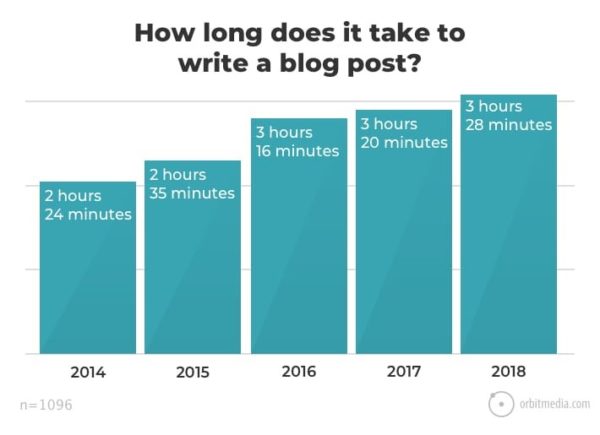
For many content producers, automation of tasks has become a necessity to reduce the time they spend on repetitive – as well as some creative – tasks, and do more.
Fortunately, one can automate a lot of content marketing tasks and have more time for other important things. In this article, let’s explore HOW MANY super helpful content marketing tools that both beginners and experienced marketers, as well as content producers, can use to complete blog posts.
Tools to Make Better Titles
The first thing that readers see is the headline, so having an attractive headline is a must to attract their attention. Besides, there’s a lot of creative work that needs to be done, and you can use tools for that.
The first tool on our list is a content discovery tool that allows finding the most popular blog articles based on the number of times they were shared on social media. This could be helpful to content producers who write a lot of content and sometimes struggle with coming up with topics.
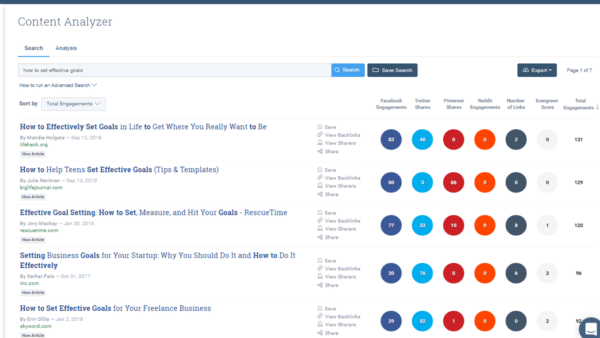
For example, by using Buzzsumo, a content writer can determine trending topics and provide their own perspective on them; as the result, it may become possible for them to get some of the traffic related to the keywords used to describe those popular topics.
If you’re unsure whether a headline you came up with is worth using, feel free to analyze it with this free tool. Just input the headline, and you’ll get a detailed report that can help you make a better decision.

The list of the sections in the report includes:
- Headline score, based on the analysis of the overall readability, grammar, structure, word balance, sentiment check, and word choice
- Headline type. For example, you can discover that your headline is generic, i.e. the one that has a low chance of helping you to get a lot of shares
- Tips from CoSchedule blog based on the analysis of the headline that you created (if necessary)
- Headline length analysis based on character and word length
- Keyword analysis
- Google search preview.
This one can help you to create various versions for headlines so you can select one that has the best chance of attracting the attention of your readers. All you have to do is to provide the keywords you’d like to target, and the tool will generate options.
For example, here’s one of the options I’ve got for “Front End Development.”

So if you have to generate a quick title for a blog post, feel free to try this tool to get some options for inspiration.
Tools to Improve Your Writing
If you’re having some trouble with increasing the readability of your blog content, take a look at Hemingway. According to the developers of this tool, their main task was to help writers to make their copy clearer and easier to read, and the tool achieves that by identifying complex sentences, passive voice overuse, complicated words, and proposing simple alternatives for complex phrases.
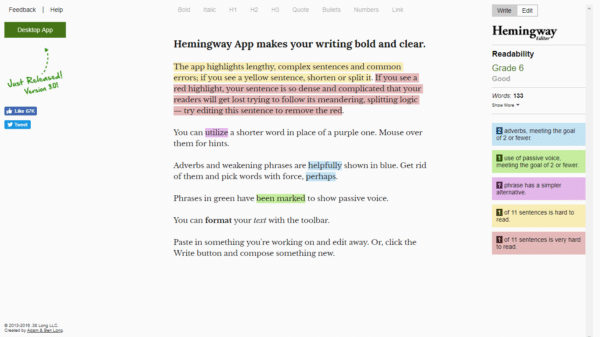
“Hemingway Editor is an ideal option for me because it’s so easy to use and gives good suggestions to improve my text,” explains Mark Greenberg, a content writer from Studicus.com. “Even though you may not want to write exactly how Hemingway tells you, chances are that your writing will still benefit a lot from it.”
To help you with assessing the quality of your text, Hemingway Editor generates an automatic readability score from 0 to 15. The tool also allows to use it as a word processor, so you can type your text directly in the app’s window and get instant tips. Basic formatting options such as headlines, bullet points, links, and bolding are available as well.
Another way to check the readability of your text is to use this tool. You can paste your text in the editor’s window or just insert a URL with it and get a detailed report on your writing.
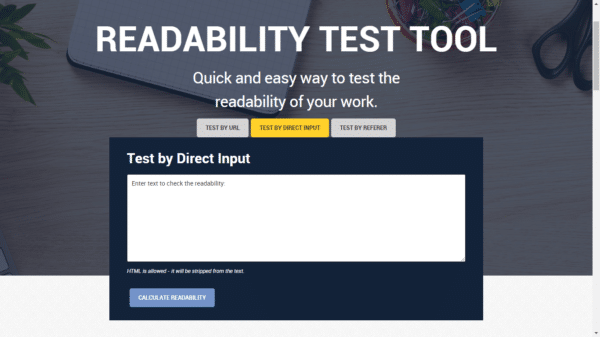
Checking is really quick but you get such helpful stats as average sentence length, passive voice overuse, percentage of complex words, and more.
Blogs that give readers expert-level answers are often the ones that perform the best. That’s why long-form content is popular; in fact, the above mentioned OrbitMedia research confirmed that bloggers who write detailed, long-form pieces of content (ranging from 1,000 words and higher) get positive results.
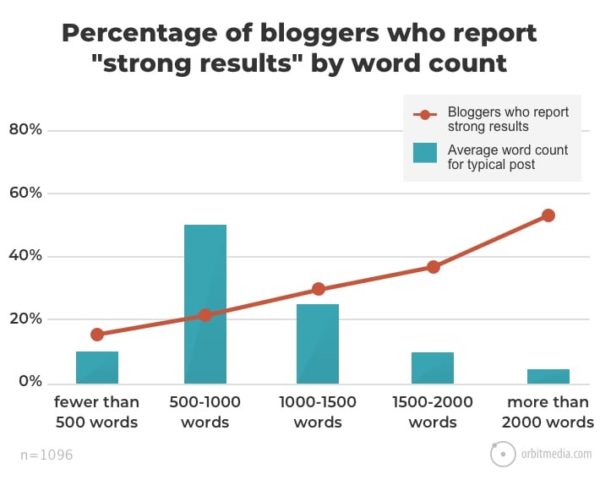
However, to be able to write expert-level blog articles, you need to have a reliable source of information to support and help your research. So, if you’re thinking of writing about something that’s not easy to answer without professional knowledge, Wolfram Alpha could be helpful to you.
This tool was designed to generate specific, reliable data and information about pretty much everything in different contexts. This means that if you need to research a concept, an object, a theory, a person, an event, or a fictional character – Wolfram Alpha will be able to generate the information that you could use for your articles to improve credibility and quality of your tips for readers.
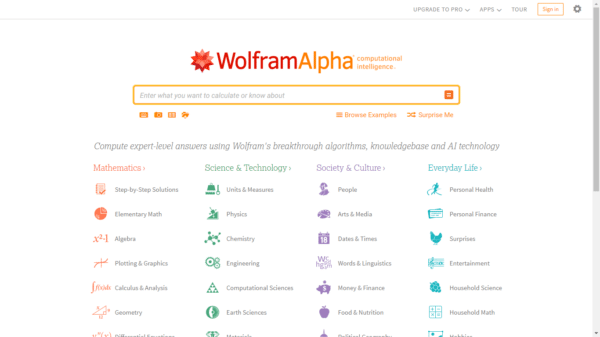
Wolfram Alpha is completely free and generates lots of information within seconds, and could be a great tool for your content research.
Conclusion
As you can see, you can use online tools to automate a lot of content marketing-related tasks, including headline creation, text proofreading and editing, readability analysis, and more. Hopefully, these tools will help you to speed up your content effort and produce more quality blog posts to attract more traffic.

