Losing the files from the hard drive is quite a very common occurrence. It does happen all over the world, and every time it happens, it does lead to some problems. So, you may be wondering how to recover data from hard disk. Well, disk data recovery is a process that requires the use of special software which has been tailored for this purpose. You can recover this data if you have some special software for this purpose. One of such tools is the Recoverit hard disk data recovery software. This is a tool that happens to know so much when it comes to hard disk and aids in recovering anything and every data that is in the hard drives. This software does work in a very simple way, and no matter how you lost the data, it is going to be essential in helping you to recover it.
When the files get lost, you need to recover the files from the hard drive using the software. Disk data recovery software has been built for tracking these files which were deleted and getting to restore them. There is various such software available in the market today, and every single one of them provides a ton of the possible perks. What you need is something that been made with all the needs in mind. Most of the software is free for a certain amount of data. Irrespective of the brand of your hard drive, you do not need to worry as this software works with diverse brands. The software can work on both HDD and the SSD. Provided the hard disk is not damaged, you can recover the data from the hard disk through the disk data recovery.
Let’s dig into the major purpose of this article. This section mostly is all about how to be able to retrieve data from the hard disk with free disk data recovery tool. With these tools, they permit you to recover any data that may have been damaged intentionally or even unintentionally and save you some precious time. If you are using the Recoverit tool, when you get to open it, you are always provided eight data loss scenarios that can meet your demand. To be able to recover the disk data, please select ‘Deleted Files Recovery’ option. Afterward, it will display a list of the hard disk drives. To be able to recover files from the hard drive, choose/select hard disk which you want to recover data from and then click ‘Start.’This is now the start of recovering the data. Recovery is going to scan the selected hard disk for the accidentally deleted files quickly. As it continues to find the deleted files in the drive, it does list them down in the scanned item list.
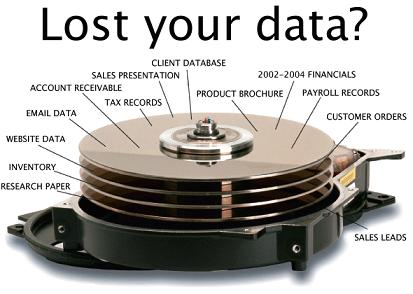
If you are not able to locate the deleted file, you can go on and try All around recovery choice. It is going to allow you to search the lost data from the drives altogether. Scanned files are also included among the system files, and the data files are hidden. Lastly, you can be able to preview the scanned files before you restore them. Get to select all files in the scanned list which you wish to restore and click on Recover on the bottom right to be able to get files back. There is a dialogue box that is going to open a demanding location which you wish to be able to save the restored files. Select desired, but it should be the different location where you can be able to save the data. And with that, disk data recovery has been made successfully.

