How to easily Unlock Bootloader in Yu Yunique
You can watch our hands on review video of the Yu Yunique below.
You Might Like :
- How to install Official Stock Firmware/Rom in Yu Yunique
- How to Install USB Drivers for Yu Yunique in Windows PC
How to Unlock Bootloader in Yu Yunique :
Things that you will need :
- A computer running Windows
- Yu Yunique Handset
- USB Cable
Step 1 : Firstly make sure that your have enabled USB Debugging and OEM Unlocking from Developer Options in your device if not then go to Settings >> About >> Tap 4-5 times continuously on Build Number after that when you see a message saying that Now you are a developer go back to Settings and then head into Developer Options, Next Enable Developer Options ON along with OEM Unlocking and USB Debugging, see below image for reference.
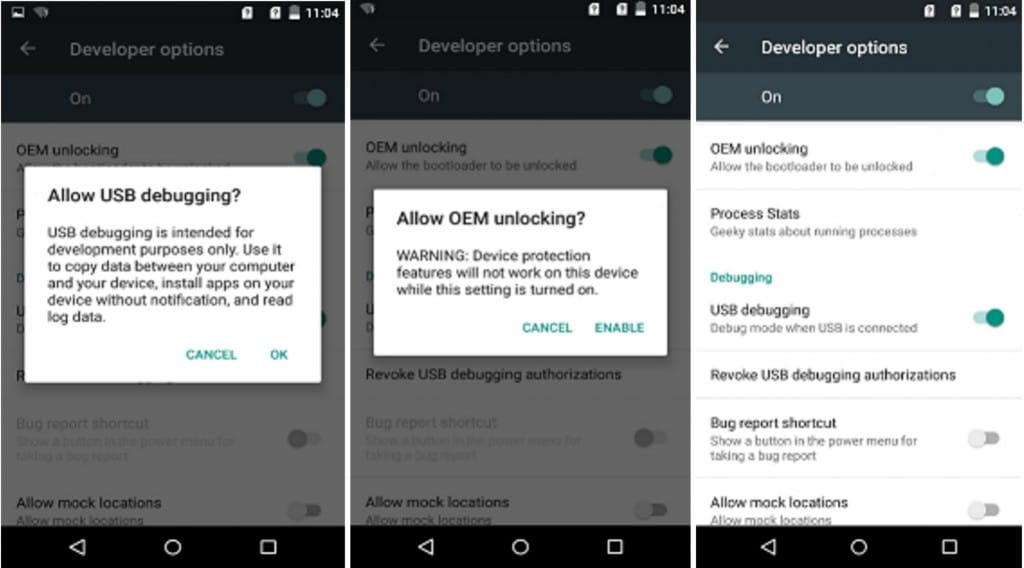
Step 2 : Now boot your device into Recovery mode to do so switch off your phone and from power off mode press volume up and then press Power button keeping volume up pressed, You will get a vibration and device will boot into recovery.
Step 3 : Use volume up and volume down buttons to move up and down in the recovery menu and use power button to select nay option, Now from recovery menu select Reboot to Bootloader. Now your device will enter in fastboot mode,
Step 4 : Next you will have to execute few command in your phone using your pc so make sure that you have adb and fastboot installed if not then follow this link to XDA thread to download and install Minimal ADB and Fastboot in your PC.
Step 5 : After successful installation of ADB and fastboot you should see a command windows open, you will use this windows to send commands to your phone.
Step 6 : Now connect your phone through USB cable to your PC in fastboot mode (Step 3).
Step 7 : Enter the below command in command windows in your pc, if it shows ‘Device unlocked : faslse’ then it means that your bootloader is locked.
fastboot oem device-info
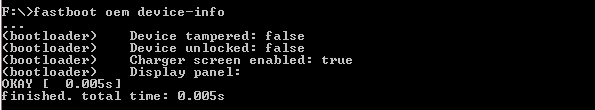
Step 8 : Now to unlock your bootloader execute the below command.
fastboot oem unlock-go
If you see output like below then your bootloader is successfully unlocked and your device will automatically reboot.
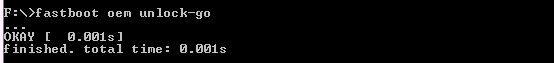
Step 9 : (Optional) To check whether your bootloader is locked or unlocked follow our easy tutorial.
Credits
- ayushtyagi28
Like our page on Facebook for more tutorials regarding the Yu Yunique.
For any Queries and Suggestions feel free to comment below.

