As we all know that Facebook does not allow to its users to use only first First Name, it is allowed only in some countries like Indonesia but for rest of the world its not allowed,
so here is our Guide through which you can easily Remove your Last Name from your Account.
How to Remove your Last Name, follow these Steps :
Step 1 : Firstly open any browser Chrome, Firefox or IE.
Step 2 : After that open Facebook and Login to your Account.
Step 3 : Now open New Tab in your browser and go to This Site and select any Indonesian Proxy whose Uptime is more then 75%.
Step 4 : Now do as mentioned below for your browser.
Mozilla Firefox then From Firefox Menu Navigate to Tools >> Options >> Advanced >>Network >>Settings. Now in Settings Box Mark on Manual Proxy Configuration.
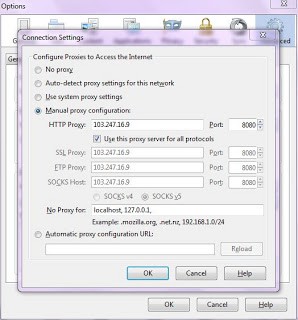
or
in Google Chrome go to Settings >> Show Advanced Settings >> Change Proxy Settings after that Internet Properties Dialogue Box will appear click on Lan Settings.
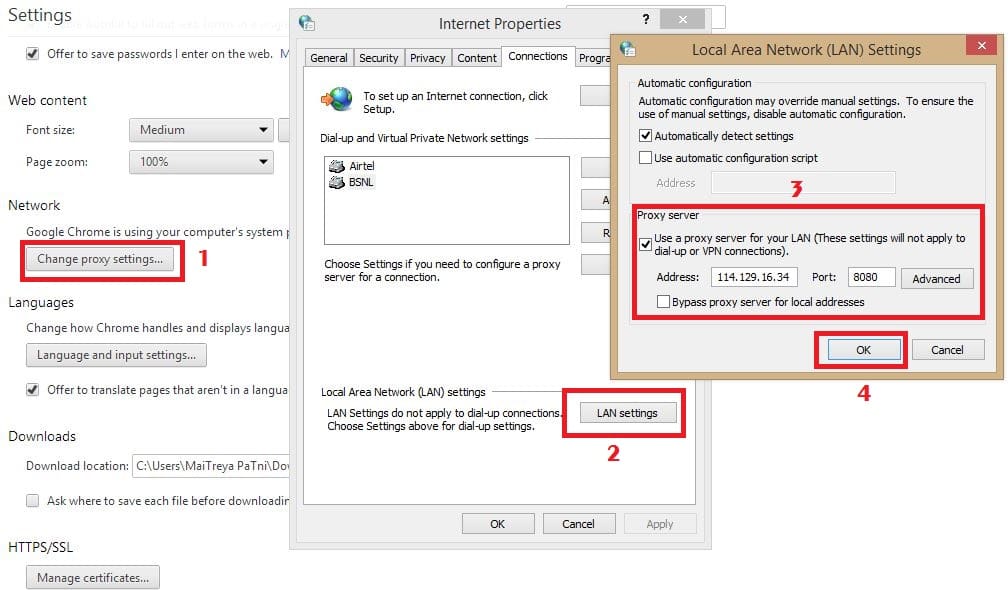
Step 5 : After that Paste the IP address and port number of proxy that we have selected in the second step, In HTTP Proxy and port field.
Step 6: Mark on “use this proxy server for all protocols“.
Step 7 : When done, go to This Site and Check weather your IP Changed to Indonesia or not.
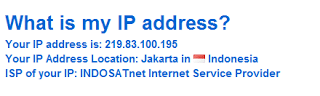
If selected Proxy is not Working Properly then copy another one.
Step 8 : Now Open that Tab of Facebook Account and Navigate to Account Settings, in Account Settings Change Language from English to Bahasa Indonesia.
Step 9 : Now Edit your Name and Remove Last Name from it, in Password Field, enter your Password and Save it.
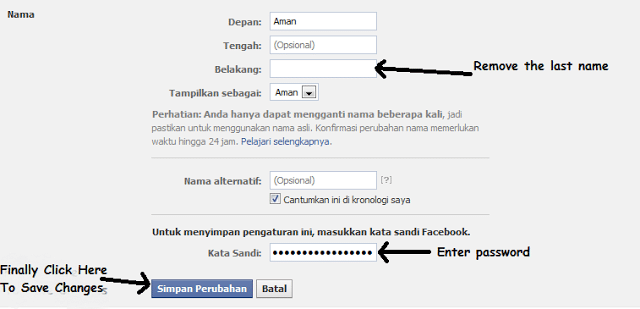
Step 10 : Now you can Change your Language to English and don’t forget to remove proxy configuration.
After this you will notice that your Facebook Account is visible with its First name Only.
If you like this article then please subscribe to our mailing list for more amazing Facebook Tricks and Hacks.

